NOTIFI SecureAlerts
Life is busy. Worrying over your account security is the last thing you want to do. With NOTIFI SecureAlerts from Security Savings Bank, you can receive customized alerts the moment something important happens in your account, and always know exactly what’s happening with your money.
Choose Your Account Activity Alerts
Easily choose what types of SecureAlerts you want to receive from dozens of options such as:
- Balance alerts
- ACH debit and credit alerts
- Transfer alerts
- ATM / Debit Card transaction alerts
- Loan transaction alerts
- And much more
Choose How You Receive Your Alerts
Simply select how you would like your alerts delivered:
- Text Messages: receive text messages on your smartphone or wearable device. Message and data rates may apply.
- Email: alerts can be delivered right to your inbox.
- Online Banking Message Center: easily view your SecureAlerts every time you log in to Online Banking
To Enroll in SecureAlerts:
- Log on to internet banking using a browser (not the mobile app)
- Click Enroll
- Specify how you want to see your alerts (email, text, and push notifications)
- Follow the prompts for each option chosen
- Enter the activation code that you receive in the Activation Code field and click Activate
- Review the Alert Category lists for each option chosen
- Subscribe to an alert, select your deliver preference, and click save.