Mobile Banking
Security Savings Bank’s Mobile Banking allows safe and secure banking anytime, anywhere.
Mobile Banking benefits:
- 24/7 Account Access
- Check Account Balances
- Transfer money between your Security Savings Bank accounts
- View check images
- Make loan payments
- Pay bills when signed up for Bill Pay
- View, print or download bank statements when signed up for eStatements
- Mobile check deposits
Mobile Banking Video Tutorials
Visit our Education Center for video tutorials for other online services.
Mobile Deposit
Deposit checks anytime, anywhere. Snap a picture of your check with your iPhone, iPad or Android device and have it deposited directly into your Security Savings Bank account. Mobile deposit is convenient, secure and easy to use.
Mobile Deposit benefits:
- 24/7 access
- Convenient
- Saves you time
- View mobile deposit history
Follow these mobile deposit steps:
- Call any Security Savings Bank location to request the Mobile Deposit feature!
- Sign your name and write the words “For mobile deposit only at SSB” on the back of the check.
- From the Security Savings Bank Mobile App, click on “Deposit”.
- Select “Deposit a check”.
- Select the account you want the funds deposited into.
- Enter the amount of the deposit.
- Select “Take photos”. Take a photo of the front and back of the check.
- Select “Make deposit”.